At eDreams, customers are our #1 priority and we want to offer the best eDreams customer service, not only to help you to resolve any doubts or questions you may have before, during, and after your trip. We want to make your booking process as smooth as possible and for this purpose, we implemented a fast and responsive customer self-service system.
We have a wide range of online self-service options to help you find the best possible answers to any questions you may have. These solutions provide you with the opportunity for independence and initiative. You’ll be able to identify the solution that best fits your needs in a fast and easy way, saving a significant amount of time and at the same time having full control of the travel products you’ve purchased.
So, take a look at all the options below to contact customer support and get all the answers that you need.
Online Support
1. Support from the eDreams App
2. The “Support area”
How to access the Support Area in the App?
3. ‘My Trips’ Area
How to access the My Trips Area?
4. eDreams Customer Service via the Help Centre
Support for eDreams Prime members
‘My Prime’ Area
Offline Support
Online Support
Support from the eDreams App
The eDreams app makes finding and booking your holiday faster and easier. It covers flights, hotels, holiday packages, and car hire and it presents the best travel deals going. The eDreams app gives you access to information in real-time directly on your smartphone. On the app, you will be able to change or cancel your flight, check on the status of a request, resend the confirmation email, request an invoice, pick your seats, and much much more!
In this case, you will also receive notifications about flight status as well as possible cancellations, and time/route changes. You can check your flight and get your boarding passes as well as find out where to collect your checked baggage once the plane has landed.
The “Support area”
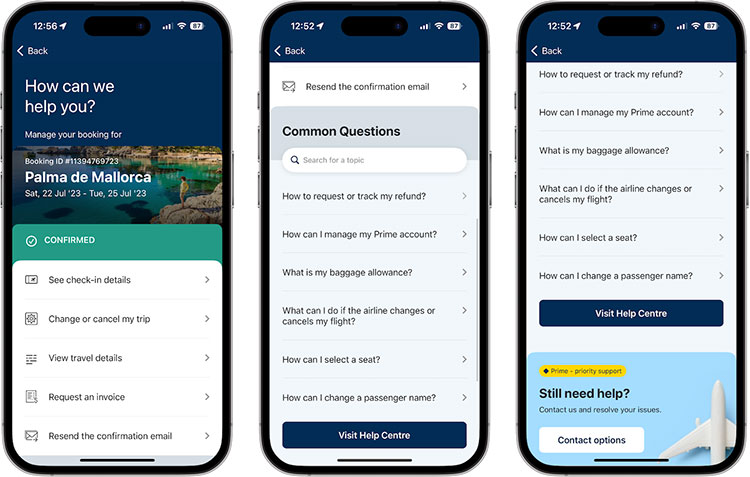
In the ‘Support area’ you’ll be able to change or cancel your flight. Also you can check on the status of a request, resend the confirmation email, request an invoice, pick your seats and more.
Moreover, you can check the Frequently Asked Questions from other customers to find help and access the Help Centre.
If you have still not received the information needed to resolve your case, scrolling down you can find the “Contact us” banner. Tap on the “Contact us” to better describe your specific situation, so we can get all the information needed beforehand and provide you with extra help if possible. Upon navigating the flow you will see the following contact options:
- Chat
- Phone (Prime hotline)
How to access the Support Area in the App?
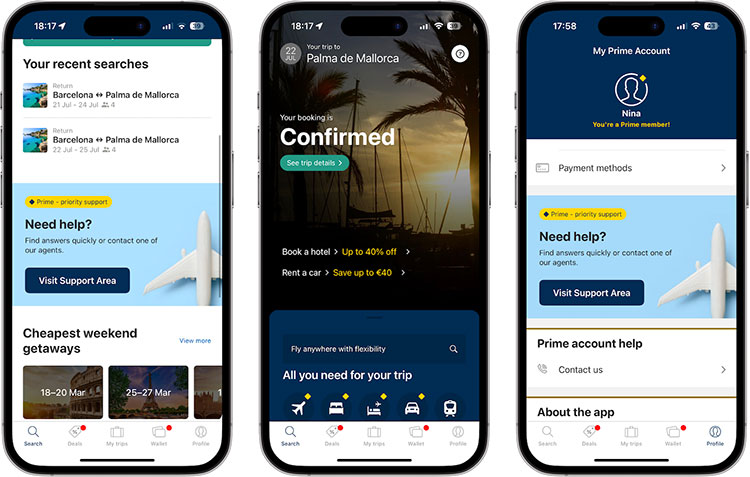
If you have an account and a booking already loaded in your app, you can access the Support Area. Either scroll down and tap on the Help banner on the home screen or, if you have an upcoming flight, you can also tap on the help icon with the question mark that is on the top right corner.
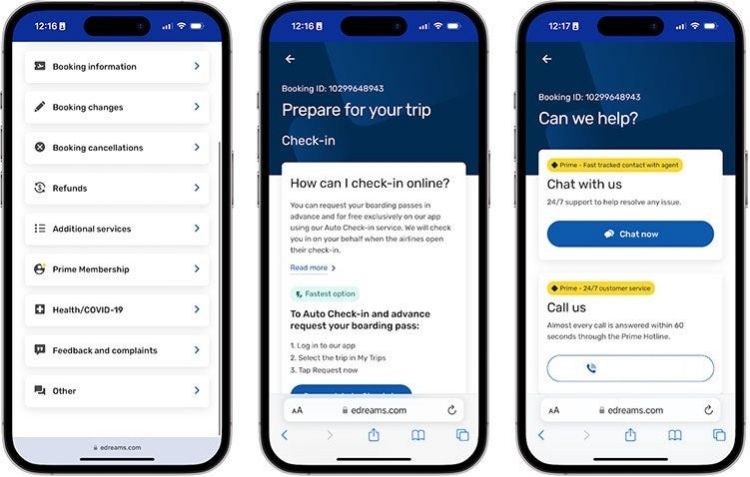
The access to the Support Area and the contact options can also be found too in the Profile tab within the app. If you are a Prime customer you will have Priority Support.
‘My Trips’ Area
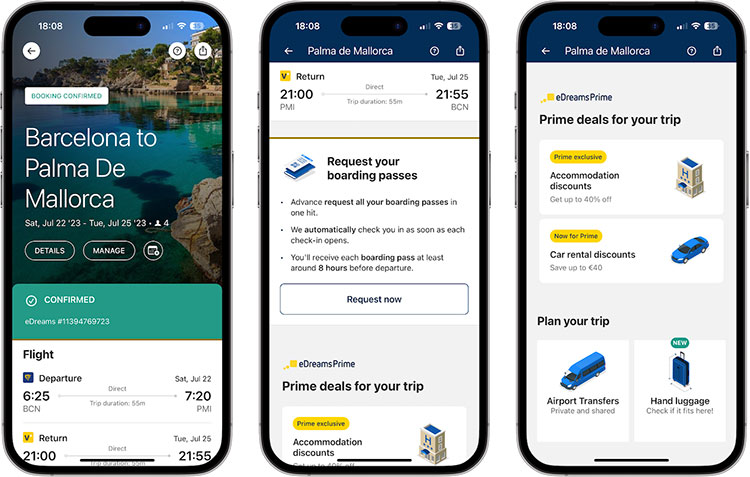
In the My Trips Area you can find all the information you need related to your booking details, anytime, anywhere, and from any device. Here you can schedule changes or cancellations, add baggage or seats, add ground transportation or accommodation and more.
How to access the My Trips Area?
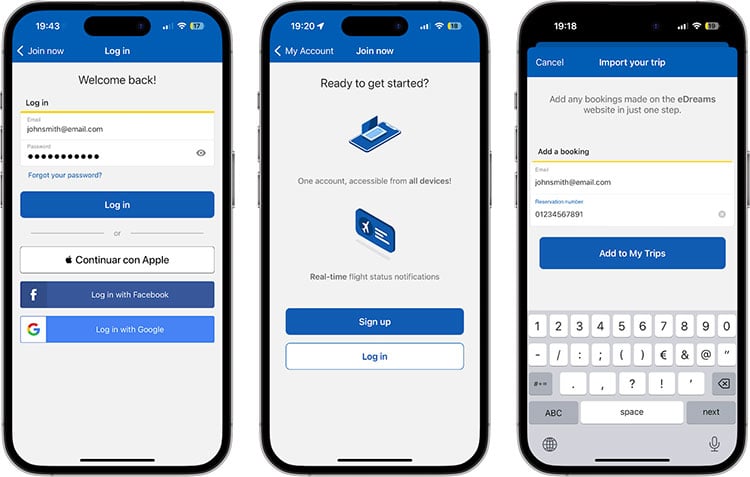
If you have an account, the best option to see your trip is by logging into your account. To do so, go to the profile tab and log in, entering your user and password.
If you don’t have an account yet, don’t worry! It takes a few minutes to create one. If you prefer to access ‘My Trips’ without creating an account, you can also tap on the bottom bar option “My Trips”. Once inside, you can import your trip using our 10/11-digit booking reference number and your email address, which can be found inside the confirmation email for your trip.
eDreams Customer Service via the Help Centre
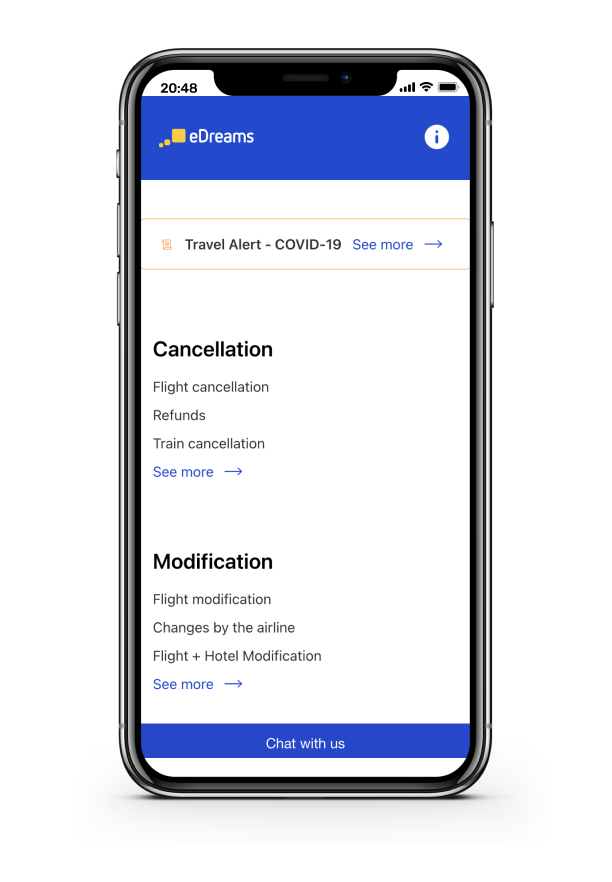
With our fully responsive Help Centre page, you’ll be able to find the answers to almost all of your questions regarding your bookings. The Help Centre is the easiest tool for finding your answers: you’ll be able to sift through topics and resources that cover the full range of our booking components.
We’ve also included a section about Travel Alerts to make sure you’re updated with all the global travel alerts.
Support for eDreams Prime members
If you are an eDreams Prime member, remember that you have exclusive access to a dedicated customer service line 24/7. Also, you can find the details of the hotline in any email you received when you booked your trip as a Prime member.
Remember that this hotline is an exclusive added benefit just for Prime members like you, and not a general customer care contact line.
‘My Prime’ Area
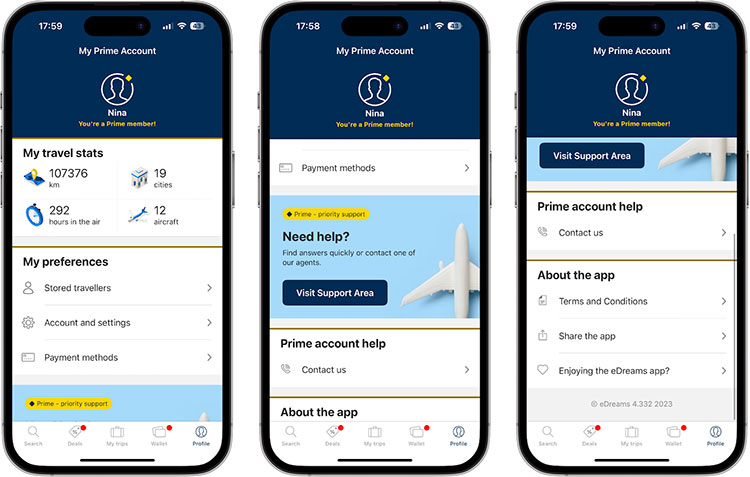
Within the My Prime Area, you can find all the information related to your Prime subscription. Here you will be able to:
- Check all the benefits you have
- Read the terms and conditions
- Add/Remove passengers
- Manage your payment details
- Manage your subscription
Offline Support
In case you need to get in touch via phone, the call centre is available 24 hours a day, 7 days a week.
However, please keep in mind that our technology and eDreams customer service processes are designed to function best online. Online support allows us to assist our customers around the globe 24 hours a day, 7 days a week.

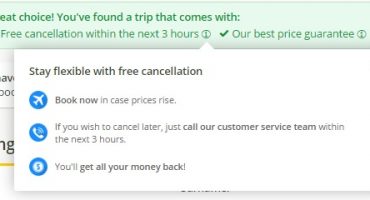


One response to “How to Contact the eDreams Customer Service”