At eDreams we’re happy to introduce the new “My trips” area which will make your booking experience even easier than before.
Do you need to confirm your booking status? Or to know the baggage details? That’s why we created the “MyTrips” area – so you can easily access all your booking information anywhere and anytime.
Continue reading below and watch the eDreams My Trips video to find out more.
[embedyt] https://www.youtube.com/watch?v=cgeb6OpoQD4[/embedyt]What will you find in the “My Trips” area?
The eDreams registered users will have access to all their travel information, including:
- Booking confirmation status and reference number
- All the flight details such as the summary and schedule of your trip, as well as passenger and baggage information
- PNR code which is the number you’ll need to do the check-in online and get the boarding pass directly with the airline
Other advantages of having an eDreams account:
- Prefill your personal information before purchasing a ticket, which speeds up the booking process
- Receive real-time updates on your flights if you’ve registered using the eDreams mobile app
- Use the “Stored Travellers” area to book faster and add your friends and family members that you often travel with

How to access the “My Trips” area:
If you’re a registered eDreams user:
-
-
- Visit the eDreams homepage and click on the “Log-in” link at the top of the screen.
- Once logged in your personal space, click on “My Trips”.
-
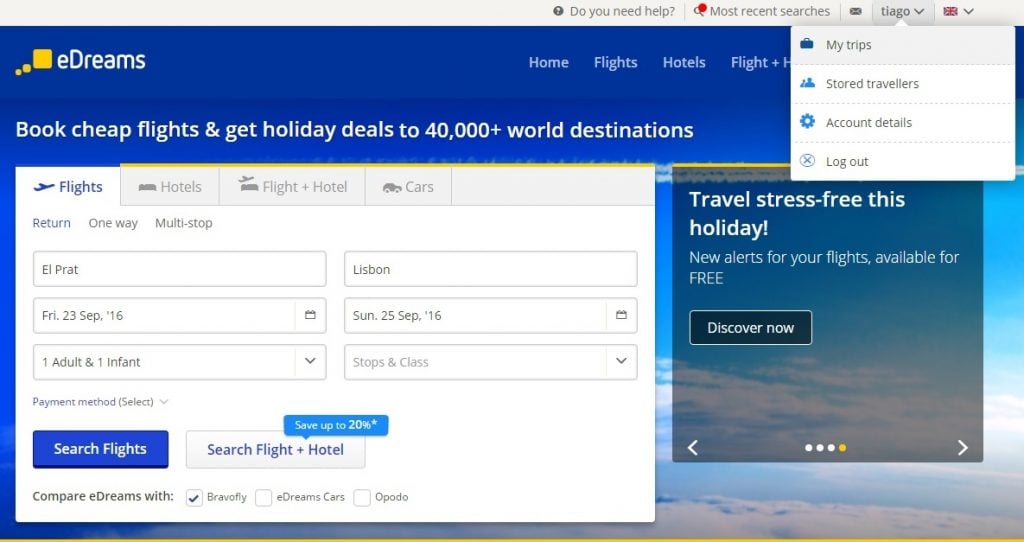
-
-
- All your next trips will now appear listed in this area and you can select the booking that interests you to see all the details
-
In case you don’t have a user account yet:
No worries! You can create your eDreams account in two minutes and we’ll automatically retrieve all the reservations associated to your email address and fill up the “My Trips” area.
Lastly, the “My Trips” area is only available for registered eDreams users and it can be accessed with any device: desktop, web smartphone or via our native apps.




Hi Stacey, please send us a private message in facebook or twitter and one of our customer service agents will assist you with the cancellation. Alternatively, visit the Help Centre page – https://www.edreams.com/customer-service/ – and follow the link to “cancel flight”. Let us know.
I need to make a cancellation. How do I do that?