At eDreams, our goal is to offer you the best service possible, for any part of your trip booking process, besides helping you find the perfect holiday at the best price. If you’ve been enjoying the eDreams Prime membership and now you’d like to cancel your subscription, below we solve all your questions about it.
We are sorry to see you leave, and hope you will join the Prime family again soon!
Cancelling your Prime subscription
- Call us to cancel your Prime subscription on the number
- Line available 24/7.
- That calling is completely free, quick and easy.
While we strongly recommend contacting us by phone as the most advisable option for cancelling your Prime membership, we’d like to assure you that cancelling online is also possible. If you prefer to explore this option, you can find more information below.
Step 1 – Reset your password
If you can’t login to your Prime account because you haven’t created a password yet you can follow the steps:
- Go to your Prime membership welcome email and set your password from there.
- Go to “My account/My Prime” on the eDreams website (it’s on the upper right-hand side) and select “Log in”.
- Then, click on “Forgot your password?”
Step 2 – Login to your Prime account
- From your computer: go to the “My Account/My Prime” section in the top right corner of the eDreams homepage, then click on “Log in”. Type the email address and password used when you subscribed.
- From your smartphone tap on the “Profile” icon in the top right corner of the eDreams homepage. Then, tap on “Log in”. Type the email address and password used when you subscribed.
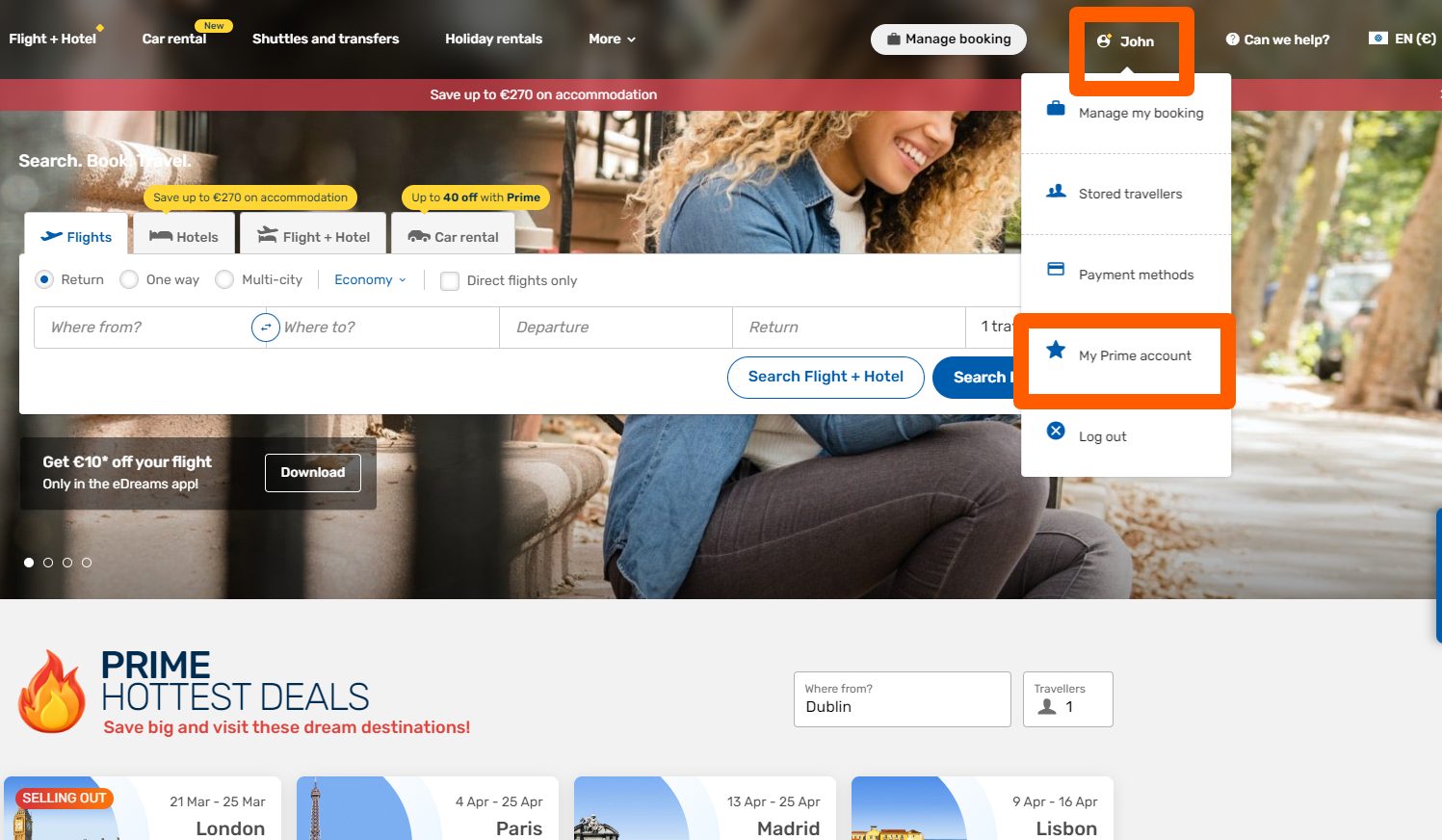
Step 3 – Go to your Prime Profile
Click on your profile, the icon with your name and the yellow star on the “My Prime account” right-side menu and then click on the “My Prime account” tab on the vertical left-side menu on the website. In the “My plan” section you will see a tab called “Manage subscription”: click on it and a pop-up window will open.
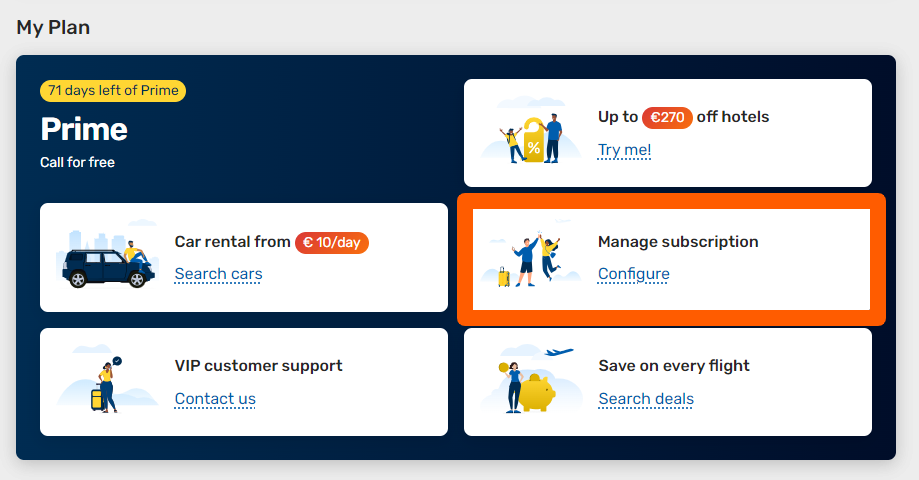
Step 4 – Cancel your membership
Click on the link “Cancel” and follow the steps to confirm the cancellation of your Prime membership and the auto-renewal of your Prime subscription will be disabled (your subscription won’t be renewed on the day of your expiration date).
*Important note: Don’t make a decision too early – enjoy the Prime membership until its expiration date. Check on your account dashboard how long you have left to benefit from Prime before losing all your benefits.
A reminder before cancelling Prime
Did you know that booking with Prime is cheaper than on any airline website 98% of the time?
If you decide to cancel now, keep in mind you will no more have the opportunity to start a Prime free trial. Take your time in trying out Prime before cancelling it.
Also, keep in mind that the VIP customer support phone number is an exclusive advantage for Prime members. If you have an upcoming flight and are thinking about cancelling your subscription, consider the valuable access to this benefit before making your decision.
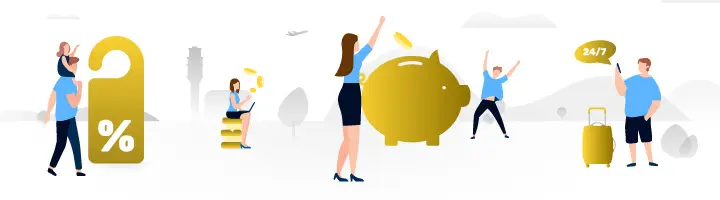
Up to 50% discount on accommodation
This is one of our latest benefits! Take advantage of Prime not just on all the flights available, but also on hotels. Our continuous benchmarking reveals that booking your hotel with eDreams Prime is cheaper than with Booking.com.
Exclusive offers and promotions
Be the first to receive the best offers and make sure you save those great deals right away. Travelling with the eDreams Prime membership is not just the cheapest option, but also the most extensive flight and accommodation offer you’ll find out there.
Remember: with Prime and Prime Plus, you and your loved ones always fly for less
As a Prime member, you have a guaranteed discount on all the flights available. No matter where you fly or when – the discount will be applied to each of the bookings that you make from your eDreams Prime Account.
And that’s not all: if you opt for the eDreams Prime Plus subscription plan you will be able to share your discounts with up to 9 people, even when you’re not travelling with them.
Prime auto-renewal
In case you don’t proceed to disable your eDreams Prime subscription, it will automatically be renewed once your subscription period expires (including free trial periods). The annual subscription fee is €54.99 for Prime Basic and €64.99 for Prime Plus. This amount will be charged to your credit card.
Please check the Terms and Conditions for eDreams Prime for more information here.



